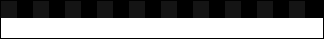some nice design choices! In particular, ditching the sidebars and increasing the width to a genuinely readable level.
Looks good, clean and functional. Nice one!
Just a nit, but I find the contract of grey on black in the comments section very hard to read, esp. when combined with the small font size.
The grey on dark green buttons at the bottom are also hard to see, but I only need to figure those out once.
Nice, although i usually find text that is as wide as a screen to be too wide for efficient reading - eyes must scan too far horizontally which slows one down. will the old interface remain avalible for new posts?
Yes, I've tried to set it up so that the old layout can be accessed. The index page is at: http://www.cookingforengineers.com/index_2004.php
The sidebar and table of contents have also been updated to link to the correct article pages with the old style.
You should be able to bookmark the above link and it should look like the old page. Please send me e-mail if you find any errors or bugs.
Congrats on the upgrade; I've been following along for a while on this site and really like both the content and presentation. Just a suggested tweak - there are some validation issues with the atom feed which prevent it being read by e.g. Thunderbird. While you're making all these changes, could you catch that one too?
The new layout is pretty, but too wide for my 768x1024 tablet. It would be great if its width were fluid.
Unfortunately, at this time the minimum width for the page is 800 pixels wide. The width is fluid until 800 pixels. This is mainly because the Google Adsense banner is a little less than 800 pixels and I have a margin for pleasant viewing on most monitors. I guess, tablet PC users will need to continue to use the
old interface.
Every few months I check to make sure that my feed generator is generating content that pass validation with
feedvalidator.org. For some reason, everytime my feed fails and I make the appropriate changes to make it a valid feed again.
I just took out a whole bunch of tags that they told me to put in last time - but as of this moment, the feed validates. Let's see how long that lasts.
I would like to second a previous comment that the text in the comments section has insufficient contrast, especially for these 68 year old eyes. Other than that I think the new look is just fine!
Regarding the contrast of the text in the comments section - possibly the contrast and brightness settings on the viewing monitor need some adjustment.
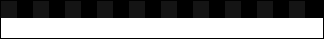
Assuming you are using a CRT monitor: Referring to the image shown above, please try adjusting your contrast to its maximum value. Then adjust the brightness on your monitor until you can just discern the difference between the two shade of black. If you only see one solid black bar and you can't increase the brightness of your monitor any further, then the contrast of the monitor is too low and most likely the monitor has aged beyond its design life. If the monitor is still under warranty, you can probably have a replacement provided by the manufacturer.
The contrast of the comment text and that of the main article are roughly the same. If you still have difficulty in reading the text, then please let me know and I will try to fix it.
I have been working on a complete redesign of my own website and consequently been fiddling with my monitor settings. I can read everything perfectly and like your design, especially the buttons with the greenish background. There’s just one thing I don’t really like and that’s the white squares behind the articles on the front page. They visually increase the extra white space below the article text and it seems to enlarge the effect that it doesn’t flow like columns in a newspaper. (I hope that makes sense) Making it flow like newspaper columns, eliminating the extra white space and getting rid of the table is going to pretty difficult but splitting the table cells in just two columns shouldn’t be all that hard to do I guess.
Although you state that the contrast between the text and background in the article is about the same as the contrast in the comments, an imporant thing to note is that light-on-dark typically needs a thicker line to have the same apparent contrast. Is this sentence easier to read than the others?
This is something that is pointed out when you use my school's (Georgia Tech) logo in a reverse-print situation. They provide a special version of the logo with bolder lines and type.
It is true that white on black contrast feels like the text is apparently a smaller font than black on white. This was part of my design decision to reduce the "size" of the comment text without changing font sizes. I don't know, if it really bothers a bunch of people then I'll go ahead and change it. If it only bothers a small handful of people, then I won't make a change because any decision that I implement will bother a handful of people...
So glad you retained the "grid" presentation of recipes. I've always thought it was completely elegant.
Though I discovered your site by accident, I quickly added it to my list of favorites. I like your thoroughness and attention to detail. OK, 25 years in engineering colored my opinions. Keep up the good work. :)
It seems to me that one of the great about blogs is their chronological (linear) arrangement. You've lost all of that. And I agree with the reader who opposes wide horizontal columns; much better to arrange text in narrower columns.
I just found this site (through Slashfood, I think). Just wanted to say it's awesome! It's a great idea and I love the way you implemented it, expecially the recipie diagrams (the box things).
Thanks!
As a designer of submarines, I really dig the pastel green. I also love the site, in general, as well as the intuitive recipe diagrams.
However, I wanted to point out to some of the commenters that, since your site scales now, they can change the width of a "wide" column by not using a maximized window. Just a thought.
Anyway, thanks for the site and keep it up.
Presumably with the redesign, the Atom feed stopped validating in Thunderbird 1.0.6. I just upgraded to Thunderbird 1.5b2, which is available from
http://www.mozilla.org/products/thunderbird/. Click the link under the green download box that says "Try Thunderbird 1.5 beta 2". I know that one of the many improvement in 1.5 is increased RSS support. This apparantly has fixed the validation issue, as I can now successfully read the CfE RSS.
One more comment...
I really dislike the comment form popping up in a new window. I really dislike anything popping up in a new window without letting me know first (e.g. "Post a Comment (link opens in new window)")
Other than that, I really like the new design. BTW, the CAPTCHA creation algorithm you are using is easily breakable by anyone who really wants to. And since the image uses only uppercase letters, it would be really nice to accept both upper and lower case letters as the same (it's simple, really...just run stringtoupper($string) on the string holding the captcha input before comparing it to the correct value).
Thanks,
Kyle
:) Well I guess I am the odd one here, because I truly enjoy the website for its content, the photography etc. Therefore the old layout was not a problem for me, but after reading why you made the changes, I can accept the new format , and what these new enhancements will bring to the reader, however my acceptance is contingent on this........, as long as the photography and content does not change, we are all good!
~Enjoy
I promise that the content and the photography will only improve (at least compared to when I started the site). During the last few months, I've been taking more and more care in the photography and writing -- this is especially apparent as I reread some of my older articles...
I can't stand the new interface. Two words come to mind…Aesthetic Nightmare…
Wherever you got that recipe summary thingy (the boxes that list ingredients and then summarize the steps in preparation), that's easily the coolest widget I've ever seen and I'm floored at how simple yet informative it is. Very nice.